The all-in-one HR and H&S Software for growing businesses.
oneHR is world-class software that streamlines and simplifies your Human Resources and Health & Safety management.
If this has not happened, please click here
oneHR is world-class software that streamlines and simplifies your Human Resources and Health & Safety management.
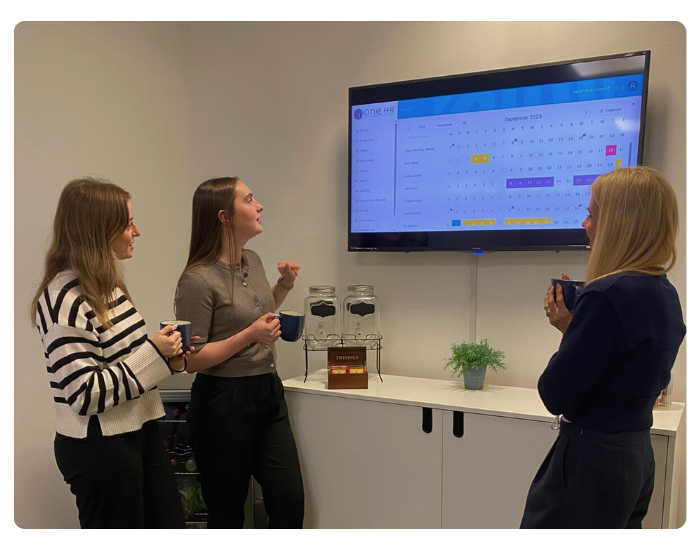
oneHR was built by HR professionals and designed to remove the headache that comes with day-to-day HR management. From booking leave to managing employee reviews and probations, the lack of a streamlined system can be time, cost, and resource-draining.
oneHR provides you with a suite of essential HR software tools, with the added ability to build and customise your account to be truly bespoke to the needs of your business.
Find out more
A common pitfall for many businesses when it comes to Health and Safety is the lack of structure and the absence of a competent and qualified H&S Consultant. oneSAFE is led by a team of expert consultants who understand the requirements of your business and will leave no stone unturned in ensuring full compliance.
With a full library of templated documentation, expert support and a centralised system for tracking and recording all things Health and Safety, oneSAFE allows you to eliminate the risk of encountering any risk, concern or penalty associated with non-compliance.
Find out more
Your perfect solution is just one button click away. Sign up now or speak to a member of our team.
Insight and analysis from our expert team.
February 22, 2026
Under the Employment Rights Act 2025, Paternity Leave and Unpaid Parental Leave will become a day-one right for employees from...
Read more about Day-One Right to Paternity and Parental Leave: What Employers Need to KnowFebruary 22, 2026
The Government has confirmed that Statutory Sick Pay (SSP) will be strengthened by removing the three-day waiting period. This means...
Read more about Statutory Sick Pay Is Changing: Are You Ready?January 20, 2026
Offboarding an employee can sometimes be a complicated process that, when handled correctly, ensures a smooth transition for both the...
Read more about Offboarding – Managing Exits EffectivelyJanuary 7, 2026
We explore the most common workplace accidents, some measures that can be taken to prevent them, and the importance of...
Read more about The Most Common Workplace Accidents in 2025December 3, 2025
Entering the winter period brings about an increase in sickness with many employees catching colds, coughs, sickness bugs or the...
Read more about What is Presenteeism: The Hidden Productivity Killer HR Teams Can’t IgnoreNovember 7, 2025
A common mistake employers make is thinking that they are not responsible for the health and safety of employees working...
Read more about Managing the Health and Safety of Employees Working From HomeOctober 23, 2025
Common HR mistakes typically start small, but over time, they can escalate into something bigger. Small mistakes can create confusion,...
Read more about Common HR Mistakes Made by SMEsOctober 21, 2025
Stallard Kane, an experienced HR and Health & Safety Consultancy, has today announced an exciting new partnership with leading HR...
Read more about Stallard Kane and oneHR Announce Groundbreaking Partnership to Transform Health & Safety SupportSeptember 17, 2025
A recent survey found that workplace absence levels have risen to nearly two working weeks per employee each year. For...
Read more about Workplace Absence Levels Hit Nearly Two Weeks Per Employee Per YearAugust 29, 2025
No workplace is completely free from health and safety risks. Whether on a busy construction site or behind a desk...
Read more about Common Workplace Health and Safety Risks and How to Avoid ThemAugust 8, 2025
Recent research conducted by the British Chambers of Commerce (BCC) has revealed some interesting statistics about the increasingly popular decision...
Read more about Is Reduced Productivity Driving the Return to the Office?July 16, 2025
For every workplace accident, there are hundreds of near misses that go unrecorded or unnoticed. A near-miss is an incident...
Read more about Near-Miss Reporting: Why it Matters and How Software HelpsWe’ve known for a while that our HR system was due an upgrade. We’ve looked at nothing short of creating a paperless edition of that, and we were introduced to oneHR accordingly.
David Jones - Glaisyers
We have been using oneHR for around a year now and find it a great addition to our business. As a growing company we were looking to streamline some of the HR processes so the admin team could focus on other business areas, the ability to quickly add and accept holidays and keep track of all types of leave as well as the useful Bradford factor is great for HR but also for the team.
Natalie Sedgley - Mantis Energy
At last an easy to use system which is fully supported and doesn’t create a huge hole in my budget! I found I could navigate oneHR intuitively with the dashboard page giving me everything I need in an easy to read and use format and the link to documents saved me considerable time and effort. I would recommend that organisations looking for such a solution take a look at oneHR.
Joanne Carlin - HR Director - Danone