Login
Your link will open in a new tab
If this has not happened, please click here
If this has not happened, please click here

To change the leave period on oneHR, start by clicking on the Admin option from the main left-hand side menu.
Within the Admin section, you will see an option entitled Holiday Year & Public Holidays. When clicking on this option you will see you are presented with the option to set the Holiday Year/Leave Period.
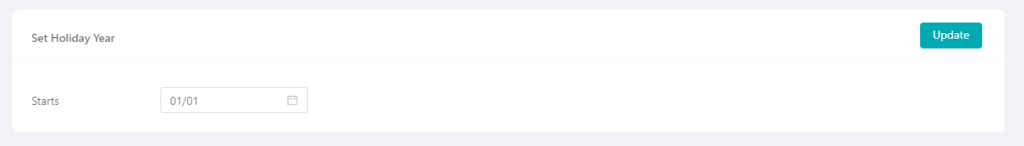
To set or change the default Holiday year, click on the current date and select the new start date from the calendar.
For video guides and tutorials, please click here https://bit.ly/3IqalRd
For more written guides, click here https://www.onehrsoftware.com/news/