Login
Your link will open in a new tab
If this has not happened, please click here
If this has not happened, please click here

The announcements tool allows us to broadcast an on-system message to your entire workforce or just a selected department or group of users.
To create an announcement, start by heading into the Admin section via the Admin menu item.
You can then select the Announcements option from the admin sub-menu.
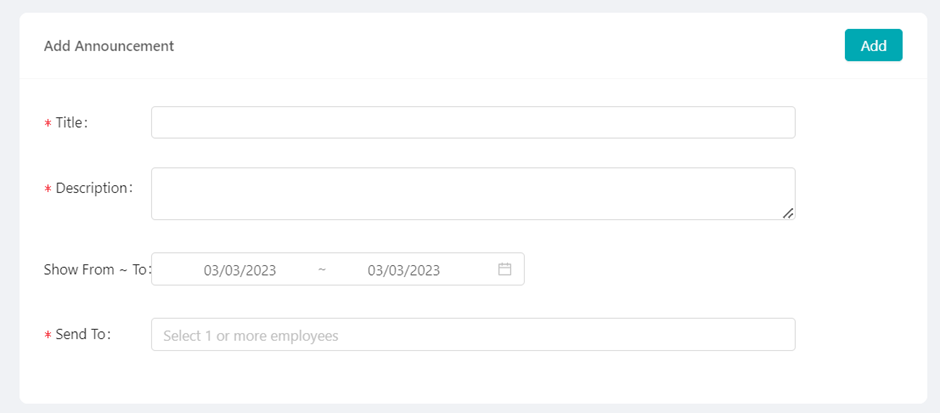
Here you will be presented with some fields that will allow us to create our new announcement.
You are prompted to add a title and a description and then also to set a date range for when you want this announcement to be visible to your selected users. Once the end date has been reached, the announcement will stop showing for all relevant users.
Lastly, we have the ability to select who we will be sending this announcement. You can select all employees, selected departments or a variety of users across different departments.
Once you click add, this will then be added to the list of existing announcements and will appear for users, given the start date has already been passed, otherwise, it will begin appearing once we arrive at the start date.
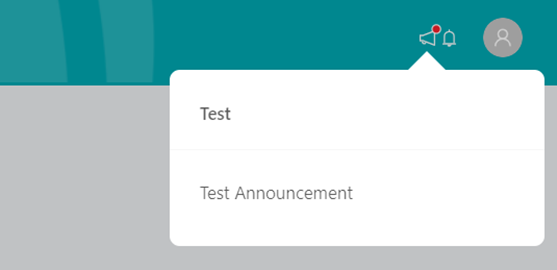
Once added, upon login an employee will see the new announcement via the notification in the top right-hand corner of the oneHR homepage. Employees will also receive an email with the details of the Announcement once it has been set live.