Login
Your link will open in a new tab
If this has not happened, please click here
If this has not happened, please click here

On oneHR there are three types of access levels:
Admin – The admin can oversee all employees and update their information, leave allowance etc. The admin can also customise the system, set tasks and reminders and run reports across the business.
Manager – A manager can oversee particular people within their department. They are able to update basic bits of information for people within their team, upload their documents and accept/ decline their team members’ absence and leave requests.
Employee – Employees are only able to access information that is relevant to them and book holidays for themselves.
When setting up an employee, under the ‘create user’ tab, you will have the ability to select their user role.
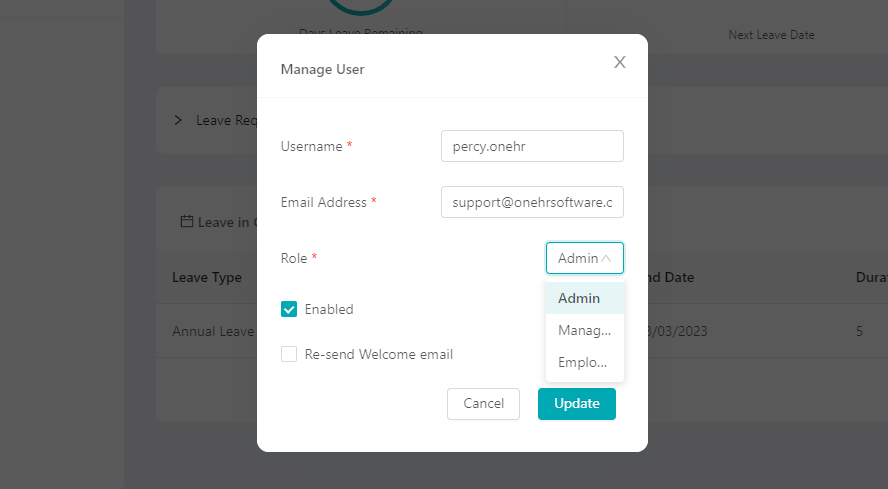
This can also be changed at any time, by once again navigating to the employee’s profile and updating it under the ‘edit user’ option.