Login
Your link will open in a new tab
If this has not happened, please click here
If this has not happened, please click here

To create a task for an employee on oneHR, start by navigating to the Task page from the main oneHR menu.
On the tasks page you will be able to see any assigned tasks for yourself, for others, tasks that have been cancelled and tasks that have been marked as complete.
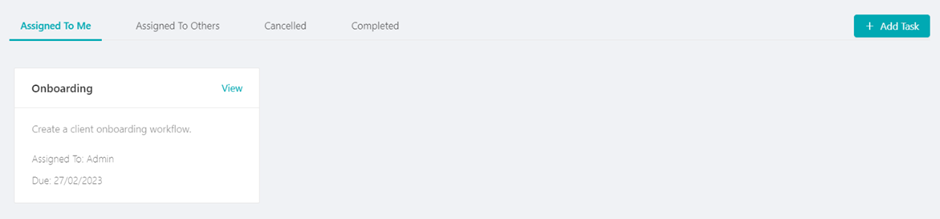
In the upper right-hand corner, you will see a button for adding a new task. You can click on this and will be presented with the fields for creating and assigning a new task.
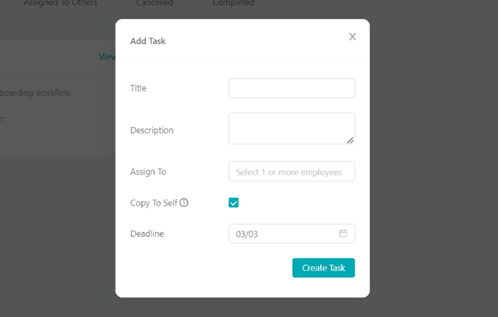
You will be prompted to give the new task a title, and a description and then assign it to one or more users.
Assigned users will receive an email with the details of the task upon creation.
You then have the ability to have a copy of the task emailed to yourself.
Lastly, we are required to add a deadline for the task.
Once this has been set, we can then create our task and the employees who have been assigned the task will receive the email mentioned above.
Once a task has hit the deadline date and hasn’t been marked as complete, the employee and their line manager will receive daily reminders and prompts for them to log on and mark it as complete.