Login
Your link will open in a new tab
If this has not happened, please click here
If this has not happened, please click here

To add a new leave type on oneHR, start by clicking on the Admin option from the main left-hand side menu.
Within the Admin section you will see an option entitled ‘Holiday Calendar’. When clicking on this option you will see you are presented with the option to create a new leave type, along with a list of pre-existing leave types and also absence types.
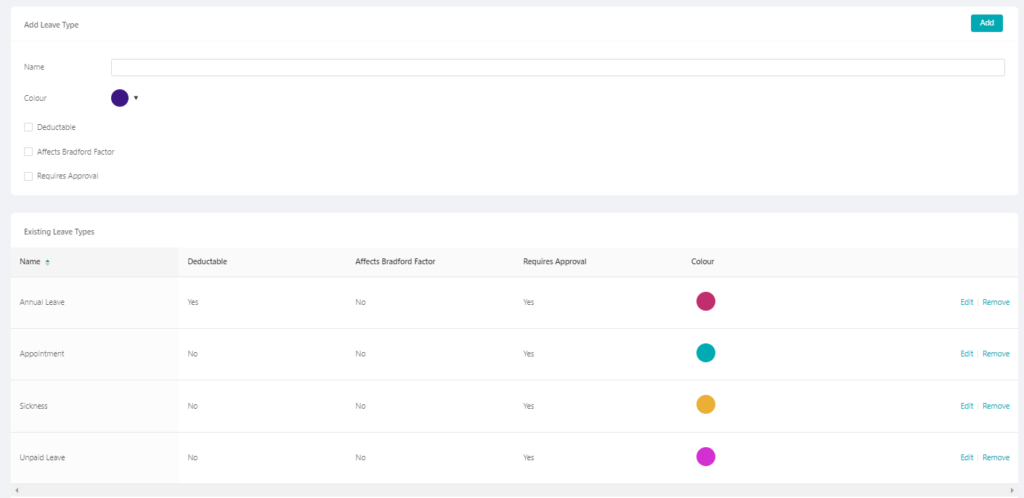
When setting up a new leave type you will be asked to fill in some information, this will be:
Once you have configured these settings, you are then able to add your new leave or absence type. Once added, this option will now appear as an option when an employee, admin or manager is adding leave via the calendar.
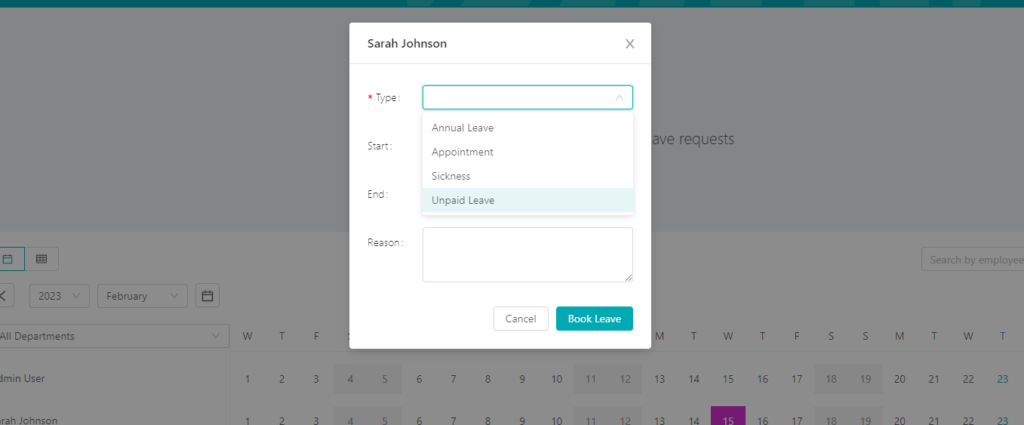
For video guides and tutorials, please click here https://bit.ly/3IqalRd
For more written guides, click here https://www.onehrsoftware.com/news/